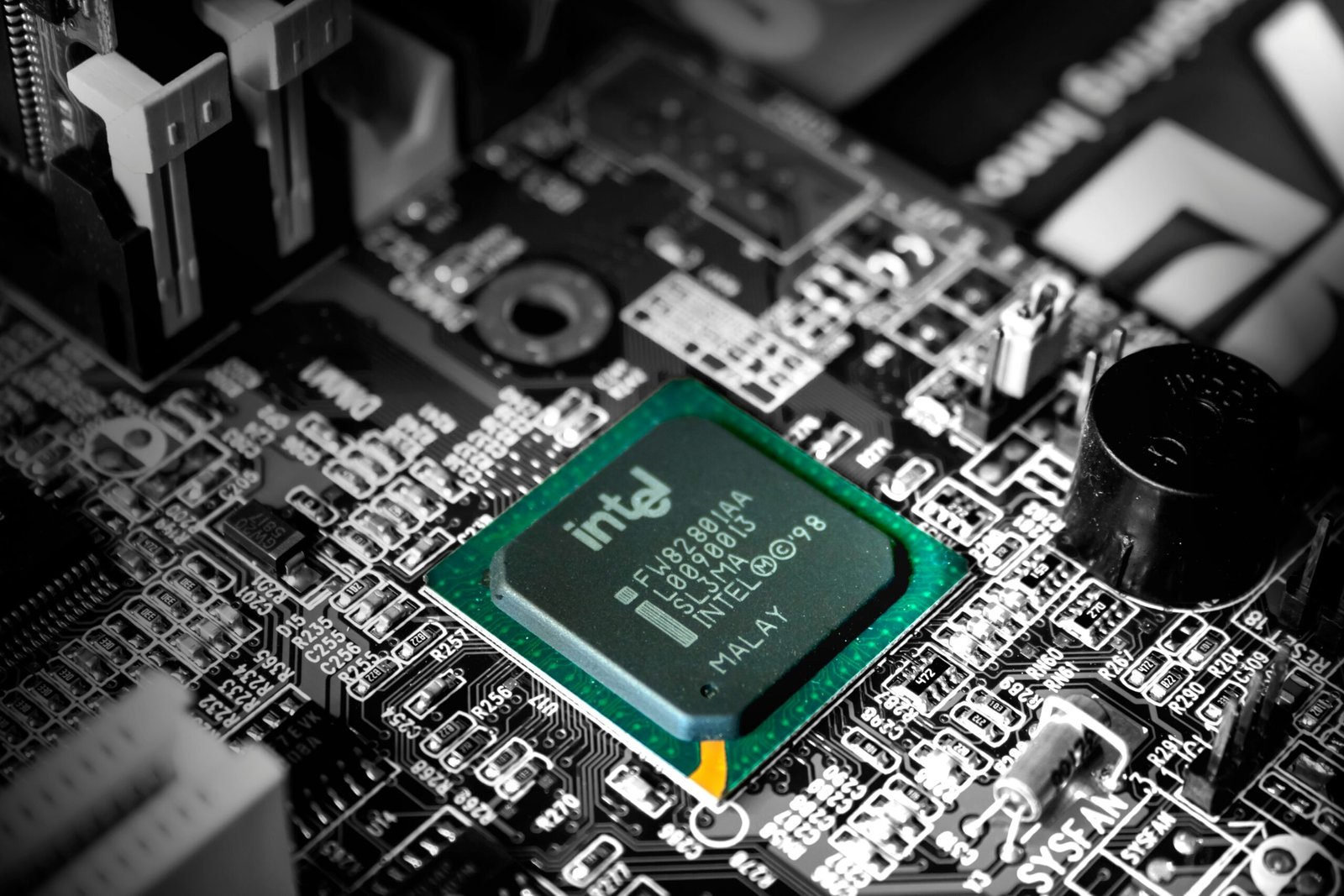Introduction
The evolving landscape of work in 2025 brings both opportunities and challenges, necessitating a renewed focus on productivity for individuals and teams alike. As the demands of modern workplaces continue to change, professionals encounter various obstacles that hinder effective time and task management. These challenges, which can stem from technological advancements, remote work dynamics, and global collaboration, require innovative approaches to enhance efficiency.
Today’s workforce often grapples with issues such as information overload, distractions from digital devices, and the complexity of managing numerous tasks simultaneously. The ability to prioritize effectively and maintain a clear overview of projects can be diminished in this fast-paced environment, leading to stress and decreased productivity levels. Recognizing these challenges is crucial as they highlight the need for effective solutions. Individuals and teams must adapt by employing strategies that streamline operations and improve workflow.
This blog post aims to address these challenges by introducing readers to ten indispensable software tools tailored to boost productivity in 2025. By utilizing the right technology, professionals can significantly enhance their ability to manage tasks efficiently, collaborate seamlessly with team members, and optimize time management. Throughout this article, we will explore a variety of tools designed for diverse functions, including project management, communication, and automation.
Staying informed about the latest software solutions is imperative for professionals committed to optimizing their productivity. With new tools continually emerging, it becomes essential to evaluate and adopt those that fit individual and team needs. Readers can anticipate insights into the most effective productivity-enhancing tools that will empower them to navigate the complexities of modern work environments confidently. As we delve into each tool, we will provide a comprehensive overview of its features, advantages, and potential applications for enhancing overall productivity.
The Criteria for Selection
In determining the must-have software tools for enhancing productivity in 2025, several critical criteria were considered to ensure optimal effectiveness in professional settings. The first and foremost criterion is user-friendliness. A tool’s interface must be intuitive and easy to navigate, enabling users to quickly adapt without extensive training. Research indicates that software with a streamlined experience can increase utilization rates by 40%, directly correlating with improved productivity outcomes.
The second significant criterion is integration capabilities. In contemporary workplaces, professionals rely on multiple tools to accomplish various tasks. Therefore, the ability of software solutions to seamlessly integrate with existing systems enhances workflow efficiency. Tools that can connect with platforms for project management, communication, and data analysis facilitate smoother operations and reduce the need for switching between applications, which has been shown to increase productivity by 28%.
Cost-effectiveness is another crucial factor in the selection process. While premium tools may offer advanced features, they must deliver tangible benefits that justify their price. Organizations often seek solutions that provide the best return on investment, particularly in terms of productivity gains. Studies reveal that organizations that implement cost-effective tools tend to experience a 30% increase in project completion rates due to the ability to allocate resources more wisely.
Features that specifically enhance productivity also played a pivotal role in the selection criteria. Tools that offer automation capabilities, real-time collaboration, and task prioritization significantly contribute to improved work performance. For instance, automating repetitive tasks can save employees up to 20% of their workweek, allowing them to focus more on high-value activities, thereby boosting overall productivity.
In essence, selecting software tools requires a comprehensive analysis of user-friendliness, integration, cost-effectiveness, and productivity-enhancing features, all enforced by data-backed insights that demonstrate their impact on workplace effectiveness and efficiency.
1. Trello
Trello is a visual project management tool that enhances productivity by using boards, lists, and cards to organize tasks. Users can create boards for various projects, allowing teams to track progress and assign responsibilities seamlessly. With features such as drag-and-drop functionality, due dates, and labels, Trello facilitates effective collaboration, making it ideal for remote teams. According to user reviews, organizations have reported a 30% increase in project completion rates since adopting Trello.
2. Asana
Asana is designed for teams to manage work and track progress easily. Its intuitive interface allows users to create tasks, assign them to team members, and set deadlines. Asana’s timeline view provides a project roadmap, helping teams visualize their milestones. Research indicates that teams using Asana have experienced improvements in workflow efficiency by up to 40%, demonstrating its effectiveness in a variety of contexts, including marketing campaigns and product launches.
3. Slack
Slack is a leading communication platform that fosters organized conversations. It supports real-time messaging, file sharing, and integration with other software tools. The ability to create channels for specific topics enhances focus and reduces email clutter. According to a report by Slack, businesses using the platform have seen a 25% increase in team collaboration, underscoring its significance in both remote work and in-office environments.
4. Microsoft Teams
Microsoft Teams is a comprehensive communication and collaboration platform that integrates seamlessly with the entire Microsoft Office suite. It provides features such as video conferencing, document collaboration, and chat functionality. Teams has gained traction for remote work, with over 145 million daily active users, reflecting its effectiveness in improving teamwork and productivity levels across diverse industries.
5. Notion
Notion combines note-taking, task management, and database features into a versatile workspace. Users can create documents, wikis, and to-do lists, making it adaptable to various workflows. Organizations implementing Notion report a 50% reduction in time spent searching for information, emphasizing its utility in streamlining processes and enhancing productivity.
6. Todoist
Todoist is a task management application that allows individuals to organize personal and professional tasks effectively. Features such as recurring due dates and project categorization enable users to prioritize tasks efficiently. Studies indicate that those who use task management tools like Todoist are up to 47% more productive in completing daily tasks, showcasing its ability to boost individual productivity.
7. Google Workspace
Google Workspace offers a suite of cloud-based productivity tools, including Google Docs, Sheets, and Drive. This integration allows for real-time collaboration and easy sharing of documents. Businesses leveraging Google Workspace have reported a 20% decrease in project turnaround times, which illustrates its effectiveness in enhancing collaboration and efficiency.
8. Evernote
Evernote is a note-taking application that enables users to capture and organize information efficiently. Its ability to store various formats, including web clippings, images, and audio notes, makes it an essential productivity tool. Research has shown that effective note-taking improves memory retention by up to 50%, making Evernote a valuable resource for students and professionals alike.
9. ClickUp
ClickUp is an all-in-one project management software that brings together tasks, documents, and goals. Its customizable features cater to different team needs, enabling better time management and workflow optimization. ClickUp users have reported a reduction in work hours by up to 15% as the platform simplifies repetitive tasks, leading to increased productivity.
10. Zoom
Zoom is a video conferencing solution that has become essential for remote work and communication. Its user-friendly interface, webinar capabilities, and integration with other software tools enhance collaboration. Statistics reveal that organizations using Zoom have reported a 60% improvement in team collaboration and engagement, demonstrating its critical role in maintaining productivity in virtual environments.
Conclusion
In a continuously evolving digital landscape, selecting the right software tools is paramount for enhancing productivity. The tools discussed in this blog post serve various functions, from task management and collaboration to time tracking and automation, each contributing significantly to improving efficiency in professional settings. Understanding how to strategically implement these technologies can empower individuals and teams to streamline their workflows, prioritize tasks better, and ultimately achieve their goals with greater ease.
As we embrace the advancements anticipated in 2025, it is essential for professionals to assess their current productivity practices critically. Reflecting on the tools in use and identifying potential gaps can lead to the adoption of innovative software solutions that are better aligned with individual or team objectives. Transitioning to modern applications not only promotes a more efficient working environment but also fosters collaboration and creative problem-solving.
As you consider the various software tools outlined, take the time to evaluate which ones resonate best with your working style and the specific demands of your projects. Engaging with software that integrates seamlessly into your daily routine can have a profound impact on productivity levels. It is crucial to stay informed about emerging tools that could offer new functionalities to enhance your work experience and overall performance.
We encourage you to share your experiences and insights regarding productivity tools in the comments section below. Your thoughts may assist others in making informed decisions about their productivity practices. Additionally, if you found this article helpful, we invite you to share it on social media, enabling a broader conversation on the importance of effective software in the pursuit of productivity.