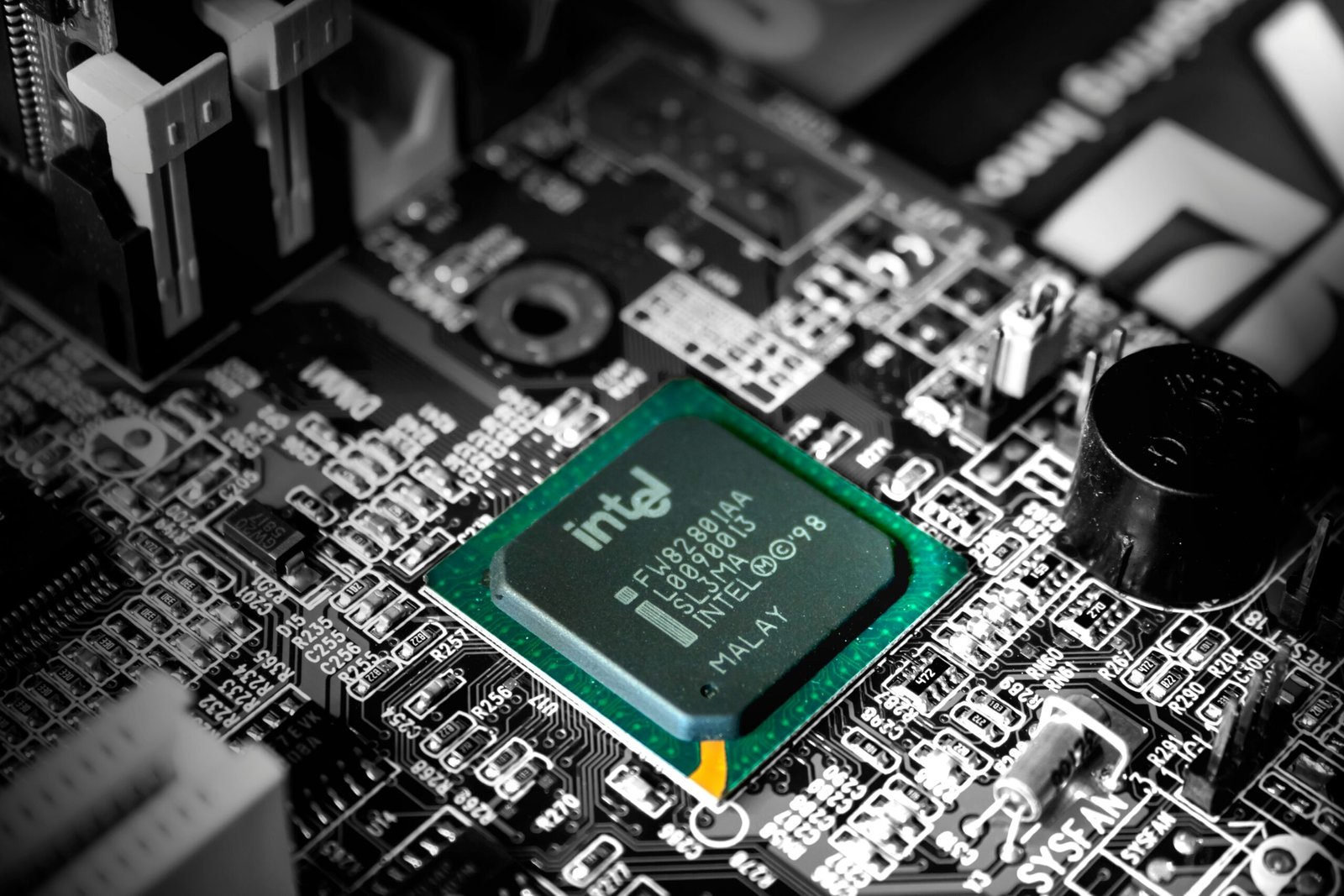Introduction
The optimization of Graphics Processing Units (GPUs) plays a crucial role in enhancing both gaming and rendering experiences. As the demand for high-quality graphics and seamless performance continues to rise, the significance of effectively configuring and fine-tuning GPUs cannot be overstated. Whether you are a gamer striving for a competitive edge or a content creator focusing on rendering high-definition visual content, understanding how to optimize GPU performance is essential for achieving the best possible outcomes.
In a gaming context, the optimization of GPU settings can lead to improved frame rates, smoother gameplay, and an overall more immersive experience. Gamers often encounter challenges such as frame drops, input lag, and stuttering, which can detract from their enjoyment and effectiveness during play. A well-optimized GPU can mitigate these issues, ensuring that gamers can enjoy the full potential of their hardware. For content creators, particularly in fields like video editing or 3D rendering, GPU optimization means reducing rendering times and producing high-quality visuals efficiently.
This article will delve into various aspects of GPU optimization, providing practical tips that can be implemented by users at any skill level. Users will learn how to identify performance bottlenecks that may hinder graphical output, as well as discover the importance of software tools in achieving superior GPU performance. Topics will include adjusting settings within graphics drivers, utilizing benchmarking software to evaluate performance, and configuring in-game graphics options. By addressing these key areas, readers will be equipped with the knowledge to enhance their gaming experiences and streamline rendering processes effectively.
Understanding GPU Performance Metrics
To fully grasp the capabilities of a Graphics Processing Unit (GPU), it is essential to understand the various performance metrics that define its functionality. These metrics provide insights into how effectively a GPU can render graphics and perform computational tasks related to gaming and rendering.
One of the primary metrics is frame rates, often measured in frames per second (FPS). This metric indicates how many frames a GPU can process in one second, directly affecting the smoothness of gameplay or visualization. A higher frame rate generally translates to a more fluid experience for the user, which is particularly crucial in action-packed gaming scenarios. Frame rates can fluctuate based on the complexity of graphics being rendered, the resolution of the display, and the GPU’s inherent capabilities.
Resolution, another significant metric, refers to the amount of detail an image holds, defined by the width and height in pixels (e.g., 1920×1080 for Full HD). Higher resolutions demand more from the GPU, as they require greater computational power to render detailed images clearly. Understanding the relationship between resolution and frame rates is vital; for example, running a game at ultrawide 4K resolution will often reduce the FPS compared to 1080p, depending on the GPU’s specifications.
Rendering times are also key performance indicators. This metric indicates the time taken by a GPU to draw a frame. Short rendering times contribute to a more responsive experience, especially in real-time applications. For those looking to assess their current GPU performance, various benchmark tests and monitoring tools are available. These tools can provide insights into frame rates, rendering times, and more, enabling users to identify potential bottlenecks in performance.
Research has shown that optimizing settings, such as reducing resolution or adjusting graphical fidelity, can significantly improve frame rates and overall performance. Understanding these metrics allows gamers and digital artists alike to make informed decisions that enhance their GPU’s effectiveness.
Effective Optimization Techniques
Optimizing your GPU for gaming and rendering involves a multi-faceted approach tailored to improve performance while maintaining stability. One of the first steps in this optimization process is adjusting in-game settings. Lowering graphical settings such as shadow quality, texture resolution, and anti-aliasing can significantly enhance frame rates. For instance, many games offer preset configurations; utilizing a ‘high-performance’ preset can provide immediate benefits by balancing visual quality and processing load. Additionally, tools such as Nvidia GeForce Experience or AMD Radeon Software allow gamers to quickly optimize settings based on their specific GPU capabilities.
Efficient use of system resources is another vital element in GPU optimization. Ensuring that background applications and unnecessary processes are closed can free up valuable resources. This can include disabling programs that run at startup or adjusting Windows settings to prioritize gaming tasks. Furthermore, maintaining optimal temperatures is crucial for performance stability. Regularly cleaning your computer and ensuring adequate airflow can help prevent thermal throttling, which negatively affects GPU performance during demanding tasks.
Another effective technique is overclocking, which involves pushing the GPU to operate beyond its factory settings. While this can result in enhanced performance capabilities, it is essential to recognize the associated risks, such as overheating and reduced hardware lifespan. Utilizing overclocking software, such as MSI Afterburner or EVGA Precision X1, one can adjust core clock speeds and voltage levels, but should proceed with caution and monitor temperatures closely. Real-world examples indicate that users who overclock their GPUs can experience significant performance improvements in both gaming and rendering applications when done correctly.
By implementing these optimization techniques, users can expect to see marked improvements in their overall experience, enabling smoother gameplay and more efficient rendering processes. Understanding the balance between performance enhancements and potential risks will empower individuals to make informed decisions regarding their GPU optimization strategies.
Conclusion and Next Steps
In reviewing the significance of GPU optimization for gaming and rendering, it becomes clear that applying the strategies discussed can greatly enhance both performance and user experience. The graphics processing unit plays a crucial role in modern computing tasks, particularly in areas demanding high graphical fidelity and processing power. By understanding the settings, software, and hardware adjustments available, users can maximize the efficiency and capabilities of their GPUs.
Throughout this article, we have highlighted several key techniques for improving GPU performance. From updating drivers and adjusting graphical settings to exploring overclocking options, each step contributes to a more seamless gaming experience and faster rendering times for graphics-intensive applications. Moreover, the importance of monitoring temperatures and ensuring adequate cooling cannot be overstated, as thermal limitations often hinder GPU capabilities.
We encourage our readers to apply the actionable insights provided in this article. Experimenting with these optimization techniques can lead to noticeable improvements in gameplay and productivity. Furthermore, user experiences can vary significantly based on individual hardware and software configurations, so sharing your own stories can foster a valuable exchange of knowledge within our community.
As a final invitation, we encourage you to leave your comments below with any questions, personal insights, or tips regarding GPU optimization. Additionally, feel free to share this article with fellow gamers and creative professionals on social media platforms. Engaging with others who share similar interests not only enriches your understanding but also strengthens the community surrounding the art of gaming and rendering. Together, we can keep discovering new ways to enhance performance and push the boundaries of our graphics hardware.