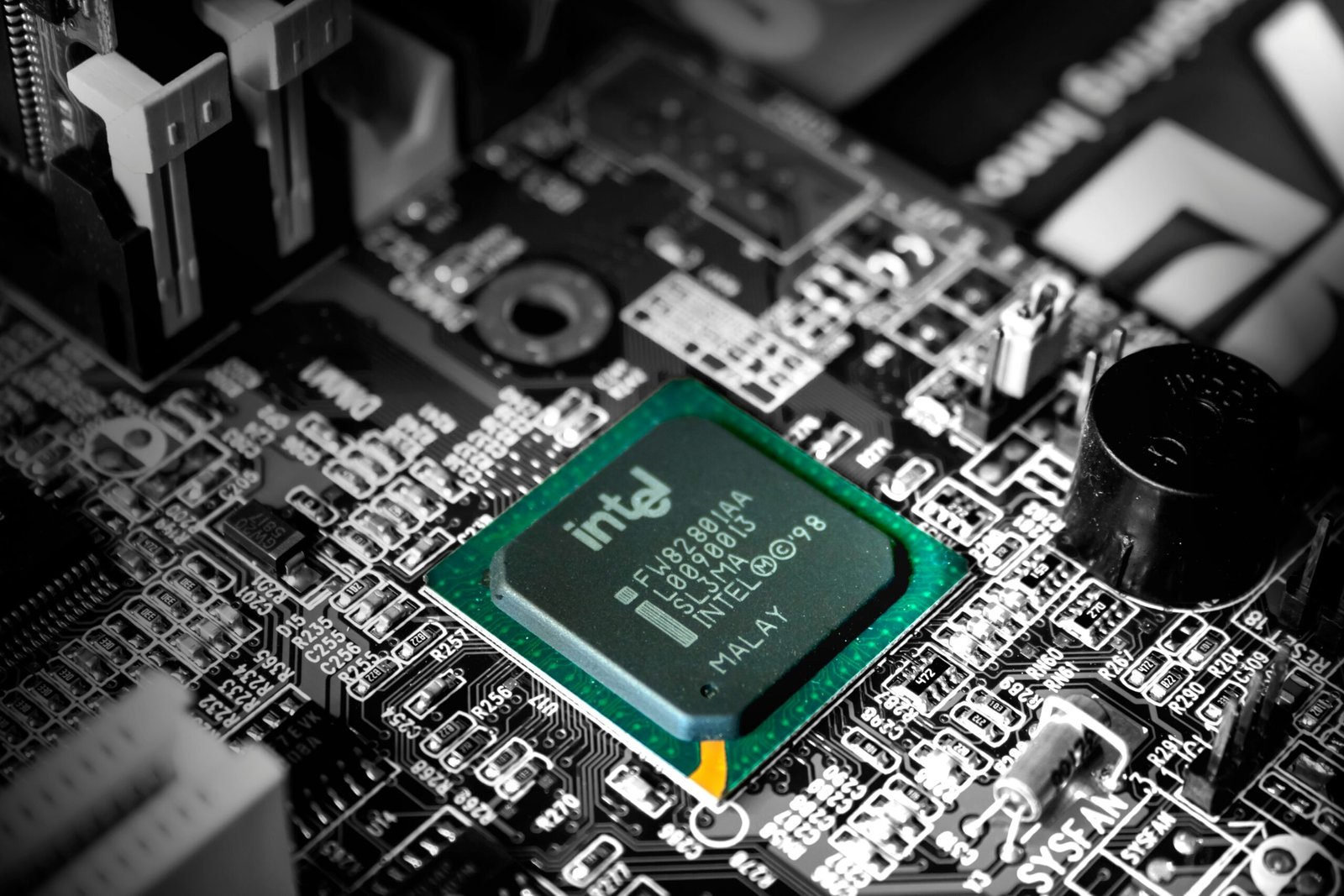Introduction
Building a budget PC can be both a rewarding and challenging endeavor, particularly when constrained by a budget of $500. Many individuals are motivated to create their own custom computers for various purposes, including gaming, productivity, or general use. However, the challenge lies in selecting the right hardware components that not only fit within the limited budget but also deliver satisfactory performance. With the rapidly evolving technology landscape, making informed choices has become critically important.
The task of building a cost-effective computer often leads to confusion regarding which components are essential and how to achieve a balanced setup. For instance, potential builders may struggle with decisions surrounding the selection of a processor, graphics card, memory, and storage. Each component plays a vital role in the overall functionality and performance of the system. Therefore, it is crucial to understand the specifications and characteristics of each option in order to make knowledgeable choices.
This article intends to guide readers through the intricacies of assembling a budget PC, particularly under the $500 threshold. Throughout this post, we will provide recommendations for hardware that not only adheres to the budget but also ensures a seamless user experience. Additionally, we will offer tips on optimizing your build to maximize performance while minimizing costs, thus ensuring that your investment yields the best possible outcomes. Whether you are a novice looking to explore computer hardware or an experienced user seeking budget-friendly solutions, our insights will equip you with the necessary tools to embark on your PC-building journey.
Ideal Components for a Budget Build
Building a budget PC under $500 requires a careful selection of hardware components that balance performance, compatibility, and cost. The main components to consider are the CPU, GPU, motherboard, RAM, storage, and power supply. Each plays a vital role in the overall performance of your system.
The CPU is the heart of your PC. For a budget build, the AMD Ryzen 3 3200G is a solid choice. It offers good integrated graphics and sufficient processing power for everyday tasks and light gaming. Alternatively, the Intel Core i3-10100 provides excellent single-core performance but may require a dedicated GPU for better graphics performance.
Next, the GPU is critical, especially for gaming. While budget constraints may limit your options, the NVIDIA GeForce GTX 1650 or AMD Radeon RX 550 are affordable choices that can handle most games at low to medium settings. When selecting a GPU, always check compatibility with the motherboard and ensure it fits within your PC case.
The motherboard acts as the central hub for connecting all components. Look for a motherboard that supports your chosen CPU and has suitable features for future upgrades, such as additional RAM slots and USB ports. The ASUS Prime B450M-A is an excellent option for AMD builds, while the MSI H410M PRO-VDH is recommended for Intel users.
For RAM, 8GB (2x4GB) of DDR4 memory is usually adequate for budget builds. This configuration allows for dual-channel performance, enhancing overall system responsiveness. It is crucial to ensure the RAM speed is compatible with your motherboard’s specifications.
When it comes to storage, consider an SSD for the operating system and a secondary HDD for additional storage. A 240GB SSD provides fast load times, while a 1TB HDD can house your games and files affordably. Finally, the power supply should be reliable and efficiently rated. A reputable 500W PSU will suffice for most budget configurations, ensuring stable power delivery without exceeding cost constraints. Balancing these components will create a well-functioning budget PC.
Real-World Examples and Build Configurations
When considering a budget PC build under $500, it’s essential to evaluate configurations that address distinct user requirements. Below are several example builds, each designed for specific purposes: gaming, content creation, and everyday use, allowing potential builders to visualize their desired setups.
For gaming enthusiasts, the “Entry-Level Gamer” build features an AMD Ryzen 5 5600G processor paired with integrated Radeon graphics. This configuration, priced approximately at $480, allows for decent performance in many modern titles at 1080p. Users have reported satisfying frame rates in games like “Fortnite” and “Valorant”. The synergy between the CPU and RAM, with 16GB of DDR4, enhances the overall gaming experience, making this build a popular choice among budget-conscious gamers striving for value.
For those focused on content creation, the “Creative Starter” build is particularly noteworthy. This setup includes an Intel Core i5-11400 and a GTX 1650 graphics card, totaling around $495. Users seeking to edit videos or graphics will appreciate the added power of the dedicated GPU, which facilitates smoother editing sessions in applications like Adobe Premiere Pro and Photoshop. Feedback indicates that this configuration balances performance and affordability effectively, making it suitable for aspiring creators who are just starting.
Lastly, for everyday use, the “Everyday PC” build centers on an AMD Ryzen 3 4100 processor, accompanied by 8GB of RAM and a 256GB SSD for fast storage. This configuration costs approximately $400 and is designed for activities such as web browsing, document editing, and media consumption. Users have praised its responsiveness and speed, deeming it ideal for users who require a reliable yet budget-friendly option for daily tasks.
These configurations demonstrate how it is feasible to build a functional and efficient PC within a $500 budget, catering to various use cases while maintaining performance awareness.
Conclusion and Call-to-Action
In summary, building a budget PC under $500 is achievable with thoughtful selection of hardware components. The key takeaways from this guide emphasize the importance of balancing performance and cost, while focusing on crucial elements such as the processor, graphics card, memory, and storage. By choosing components that maximize value without exceeding budget constraints, users can create a computer that meets their needs for gaming, productivity, or general use.
Readers have a plethora of options when it comes to assembling a budget-friendly setup. Focusing on mid-range processors like AMD’s Ryzen series or Intel’s budget-friendly chips can provide significant performance boosts without breaking the bank. In tandem, don’t overlook the critical role of RAM and SSDs in ensuring smooth operation and quick load times. These components are often overlooked but can greatly enhance the overall user experience. Prioritizing integrated graphics for entry-level builds or opting for value-oriented dedicated GPUs can also yield notable improvements in various applications.
We encourage readers to engage with this content actively. Share your experiences, insights, or any questions you may have regarding specific hardware choices in the comments section below. Your feedback enriches the conversation and can assist others navigating the same budget constraints. Additionally, feel free to share this guide on social media, as spreading knowledge about building efficient budget PCs can help friends and fellow enthusiasts alike. Exploring other linked resources within this article will further supplement your understanding and aid in making informed decisions about your next hardware selection.