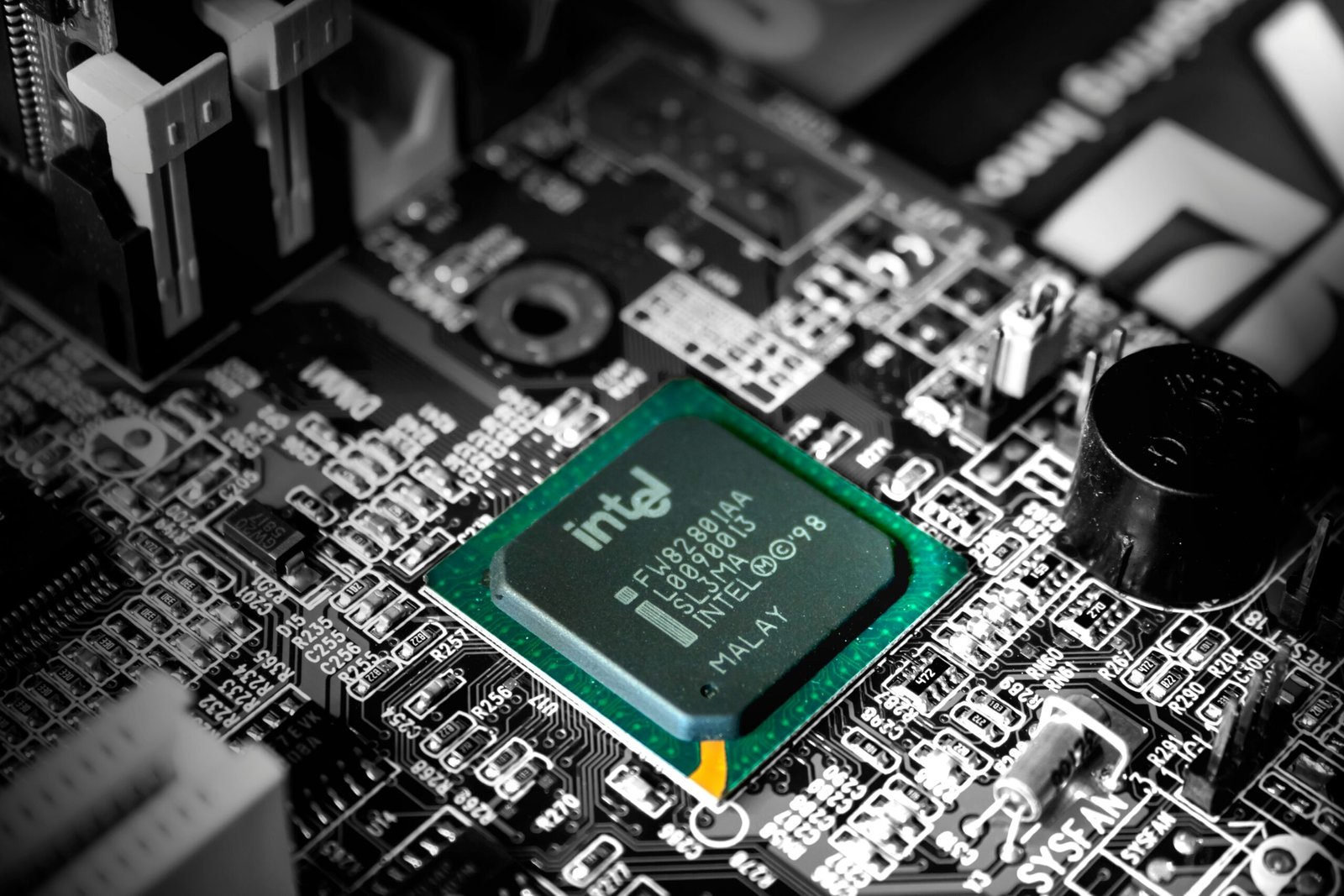Introduction to PC Cooling Solutions
In the realm of personal computing, the performance of your PC can often be directly correlated to its cooling solutions. As tasks such as gaming, video editing, or 3D rendering demand more processing power, the components within a computer, particularly the CPU and GPU, generate significant heat. Without appropriate cooling mechanisms, this heat can accumulate, leading to overheating. Overheating can result in performance degradation, unexpected shutdowns, or even permanent damage to the hardware. Thus, implementing effective cooling solutions is crucial for maintaining optimal performance and longevity of a PC.
Many users face challenges in keeping their systems cool, especially during intensive tasks. The most common problem associated with inadequate cooling is thermal throttling, a protective measure where the system reduces its performance to cool down. This not only hampers the user’s experience but also wastes the potential of high-end components designed for demanding applications. Additionally, prolonged exposure to high temperatures can adversely affect hardware lifespan, making it imperative to adopt the right cooling strategies.
This blog post will explore various cooling methods available for PCs. From air cooling systems, which are generally cost-effective and easy to install, to liquid cooling setups that provide superior thermal management, each option comes with its unique advantages and considerations. Moreover, we will discuss essential maintenance tips that ensure these cooling solutions function effectively over time. By understanding and implementing these strategies, PC users can safeguard their systems against overheating and ensure reliable performance no matter the workload.
Understanding Different Types of Cooling Solutions
When it comes to maintaining an optimal temperature for your PC, various cooling solutions are available, each with distinct characteristics, advantages, and limitations. The three primary categories of cooling systems are air cooling, liquid cooling, and hybrid systems, each suited to different user requirements and scenarios.
Air cooling is the most common solution, employing fans and heat sinks to dissipate heat generated by critical components like the CPU and GPU. Its primary advantages include affordability, ease of installation, and minimal maintenance. Air cooling systems can reduce component temperatures significantly, often resulting in a 20 to 30 percent decrease, depending on the surrounding conditions and airflow efficiency. However, air cooling can be less effective in overclocked systems or high-performance gaming setups as their cooling capacity may be insufficient under heavy loads.
On the other hand, liquid cooling systems offer superior thermal management through the circulation of coolant that absorbs heat from the components and transfers it to a radiator for dissipation. This method is generally more efficient than air cooling, with temperature reductions of up to 50 percent being reported in some cases. However, the complexity, cost, and potential risk of leaks associated with liquid cooling can deter some users. Maintenance is also more involved than with air cooling solutions.
Hybrid systems combine air and liquid cooling for enhanced performance, providing the benefits of both cooling methods. These setups often utilize liquid cooling for high-heat components and air cooling for others, ensuring efficient thermal performance across the board. Hybrid systems are particularly recommended for advanced users aiming for overclocked configurations or those seeking quieter operations without compromising temperature control.
In conclusion, selecting the right cooling solution depends on individual needs, performance expectations, and budget. Evaluating the pros and cons of each type can help in making an informed decision that ultimately contributes to the longevity and performance of your PC. Whether opting for air cooling, liquid cooling, or a hybrid approach, ensuring adequate thermal management is crucial for achieving an optimal computing experience.
Choosing the Right Cooling Solution for Your Needs
Selecting an appropriate cooling solution is crucial for maintaining optimal performance and longevity of your PC. Several factors should be considered to ensure that the cooling system you choose aligns well with your specific setup and usage. One key factor is case compatibility. Before purchasing a cooling solution, verify that it fits within your PC case. Both air coolers and liquid coolers can come in various sizes. If your case lacks sufficient space, a compact air cooler or an All-in-One (AIO) liquid cooler might be necessary.
Another critical factor to consider is noise levels. Different cooling solutions exhibit varying sound profiles, which can significantly impact your computing experience. For gamers and professionals who rely on quiet operation during sessions, a low-noise cooling solution is advisable. Many manufacturers now offer products specifically designed to minimize noise while maintaining adequate cooling performance.
Budget is also a significant consideration. Cooling options vary widely in price, from basic air coolers that are cost-effective to high-end liquid cooling setups that can be quite expensive. Evaluate your specific needs against the performance and efficiency of various cooling solutions. If you are a casual user, a more affordable air cooler may suffice. However, if you’re engaged in resource-intensive tasks such as gaming or 3D rendering, investing in a more potent cooling system could be beneficial.
Finally, consider your intended usage. Different cooling solutions cater to various needs, such as overclocking, general computing, or professional workloads. For instance, overclockers often benefit from liquid cooling systems that can handle higher thermal loads, while general users may find standard air coolers more than adequate. Real-world examples from the community can further illuminate the decision-making process, showcasing how different setups handle cooling under pressure.
Maintaining Your Cooling System for Optimal Performance
Ensuring your computer’s cooling system operates effectively over time is crucial for maintaining overall performance and longevity. Regular maintenance should be incorporated into your routine to keep your cooling solution functioning at peak efficiency. One of the primary tasks is cleaning the fans and heatsinks. Dust accumulation can significantly impair airflow, leading to higher internal temperatures. Using compressed air to dislodge dust particles from these components is a simple yet effective solution. This practice should ideally be performed every few months, depending on the environment in which the computer is located.
Monitoring temperatures is another essential aspect of cooling system management. Utilizing software tools to track CPU and GPU temperatures will allow you to identify potential issues before they escalate. Generally, keeping these temperatures below manufacturer-recommended thresholds is advisable. If temperatures start rising unexpectedly, it may indicate that maintenance is required or that the cooling solution may not be adequate for your needs.
Another vital task is replacing the thermal paste between your CPU and its cooler. Over time, thermal paste can dry out and lose effectiveness, which can lead to inefficient heat transfer and higher operating temperatures. It is recommended that thermal paste be replaced every few years, or sooner if you notice that your CPU temperatures are climbing. When applying new thermal paste, be sure to use a small, even amount to avoid creating a mess.
In addition to these tasks, staying proactive by assessing the need for upgrades in the cooling system is wise. No matter the setup, taking the time to ensure optimal performance of the cooling solution will not only enhance your PC’s efficiency but also prolong its lifespan. Readers are encouraged to share their maintenance tips and personal experiences in the comments section below, fostering a community of knowledge and support for effective cooling management.