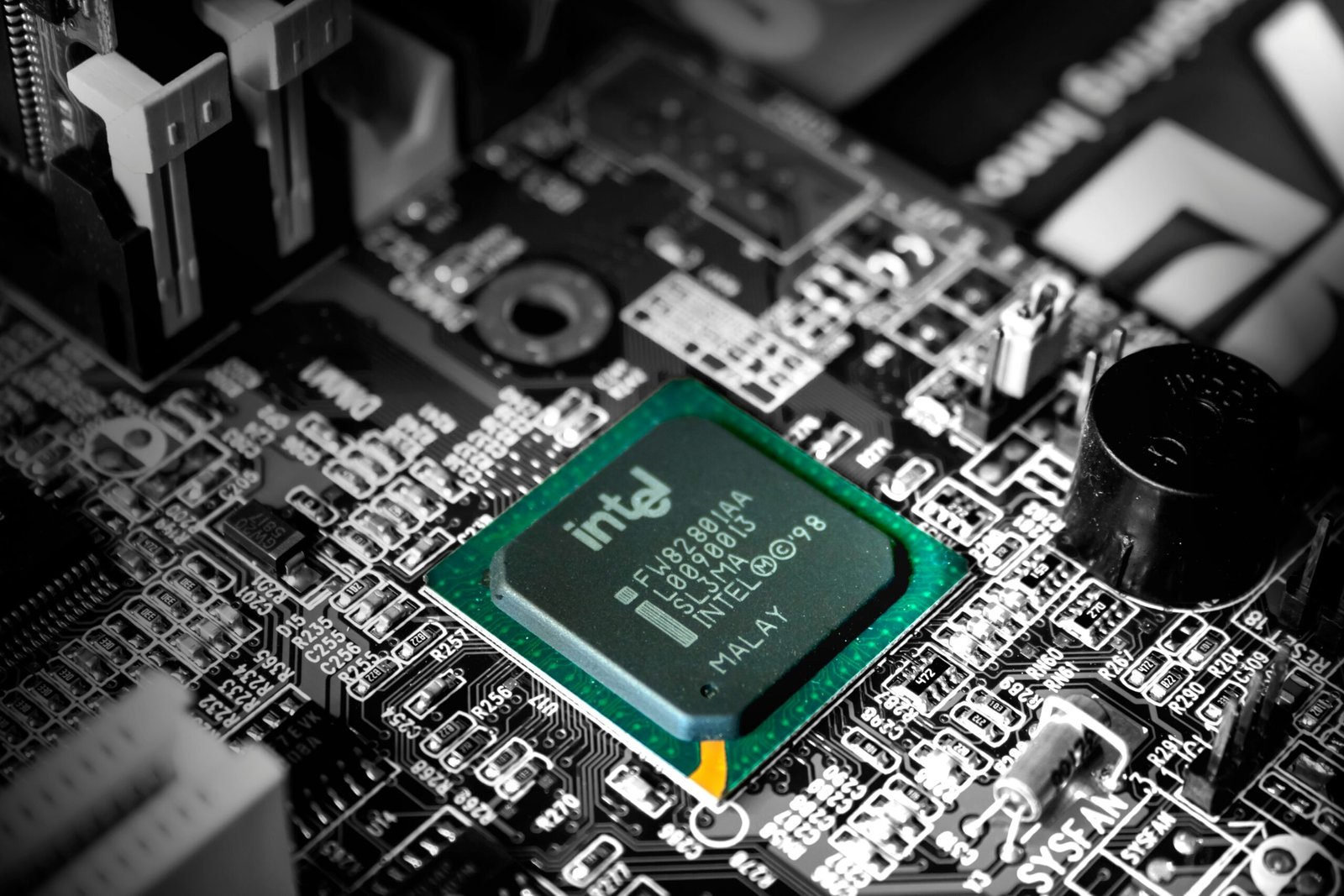Introduction
In the realm of data storage, the choice between Solid State Drives (SSD) and Hard Disk Drives (HDD) is a critical consideration for both personal and professional use. As technology continues to evolve, understanding the distinctions between these two storage options is essential for making informed decisions that will affect performance, reliability, and overall user experience.
Speed is a primary differentiator in the SSD vs. HDD debate. Solid State Drives leverage flash memory, enabling faster read and write speeds. This enhanced speed translates into quicker boot times, faster file transfers, and an overall more responsive system. In contrast, Hard Disk Drives utilize spinning magnetic disks, which inherently limits their speed due to mechanical movement. Users with high performance demands, such as gamers or multimedia creators, may find SSDs to be the more suitable option in this regard.
Capacity also plays a significant role in the choice between SSD and HDD. While HDDs typically offer larger storage capacities at a lower cost, making them ideal for archiving substantial amounts of data, SSDs are catching up in terms of size. Innovations in technology have led to larger SSDs that provide a blend of speed and sufficient storage for everyday use, effectively addressing the needs of those who require both quick access and considerable space.
Another important aspect to consider is cost. Generally, HDDs tend to be more affordable on a per-gigabyte basis, which might appeal to budget-conscious consumers. However, the value of SSDs is notable, as their reliability and performance benefits often justify the higher initial investment in many use cases.
Durability is another factor where SSDs have a clear advantage over HDDs. With no moving parts, SSDs are less susceptible to physical damage, thereby enhancing longevity. Conversely, the mechanical components within HDDs make them more vulnerable to shock and environmental factors.
Given these factors—speed, capacity, cost, and durability—the decision between SSD and HDD ultimately hinges on one’s specific needs and use cases. As we delve further into the comparison, it will become evident that both storage options have their merits and drawbacks suitable for different scenarios.
Understanding SSDs and HDDs
When it comes to data storage, two primary technologies dominate the market: Solid State Drives (SSDs) and Hard Disk Drives (HDDs). These storage options differ significantly in their architecture, performance, and use cases, which are crucial factors to consider when making a selection.
HDDs utilize a mechanical design that includes one or more spinning disks, commonly referred to as platters, coated with magnetic material. Data is read and written by a moving actuator arm that positions the read/write head onto the correct track on the spinning disk. This mechanical process inherently limits the speed at which data can be accessed and transferred. Typically, HDDs offer speeds ranging from 80 to 160 MB/s for sequential reads and writes, making them suitable for users with standard storage needs, such as for archiving files or basic computing tasks.
In contrast, SSDs are built on flash memory technology which allows for faster data access and processing. They contain no moving parts; instead, data is stored in interconnected flash memory chips. This design results in significantly reduced latency and enhanced durability, leading to performance benchmarks that often exceed 500 MB/s for sequential read and write speeds, depending on the interface used (SATA vs. NVMe). The speed advantage of SSDs is particularly advantageous in scenarios such as booting up operating systems, loading applications, and handling large data sets in real-time.
Beyond speed, reliability is another critical aspect where SSDs outshine HDDs. The absence of mechanical parts in SSDs reduces the risk of physical damage and failure due to shock and vibration, while HDDs are more susceptible to mechanical wear and potential data loss over time. Consequently, for users prioritizing performance and reliability, SSDs may be the superior choice.
In conclusion, understanding the underlying technologies and performance metrics of SSDs versus HDDs is imperative for selecting the right storage solution tailored to individual needs. Each storage type has its advantages and limitations, which should be carefully considered based on usage requirements and budget constraints.
Advantages and Disadvantages of Each Storage Type
When comparing SSDs (Solid State Drives) and HDDs (Hard Disk Drives), it is crucial to evaluate their respective advantages and disadvantages in various contexts, including gaming, general computing, and data storage for businesses.
One major advantage of SSDs is their speed. They offer significantly faster data transfer rates compared to HDDs, which enhances overall system performance, particularly in gaming and high-demand applications. This improved speed translates into shorter boot times, quicker file access, and smoother multitasking. Additionally, SSDs are more energy-efficient, consuming less power and producing less heat. This can result in longer battery life for laptops and reduced energy costs for businesses with large storage needs.
However, SSDs come with a higher price tag, making them less accessible for budgets constrained by cost considerations. Furthermore, while SSDs typically have a longer lifespan in terms of read and write cycles, they can still be susceptible to data loss if not managed correctly, which poses a risk for critical data storage.
On the other hand, HDDs boast a significant advantage in terms of storage capacity at a lower price point. They can easily provide multiple terabytes of space, making them ideal for large data storage needs, such as archiving business records, multimedia files, and extensive gaming libraries. HDDs are also proven technology, offering reliable longevity under normal conditions.
Nonetheless, the disadvantages of HDDs include slower access times and increased susceptibility to mechanical failure due to their physical components. This may lead to a negative impact on user experience in scenarios that require fast read/write speeds. The higher power consumption relative to SSDs can also increase operational costs over time.
Ultimately, the choice between SSD and HDD will depend on the specific requirements of the user, weighing factors such as speed, capacity, cost, and potential usage scenarios.
Making the Right Choice for Your Needs
When it comes to choosing between SSD (Solid State Drive) and HDD (Hard Disk Drive), it is essential to assess your specific requirements and use cases. Each storage option has distinct advantages and disadvantages that can greatly influence your decision. Here, we provide a concise guide to help you navigate this choice effectively.
Firstly, consider your budget. SSDs are generally more expensive per gigabyte compared to HDDs, making them a costlier option for storing large amounts of data. If you are operating under a tight financial constraint, HDDs may be the more economical choice, especially if you require a substantial amount of storage capacity. However, if you prioritize speed and performance, investing in an SSD could yield considerable returns in efficiency and responsiveness.
Next, evaluate your performance needs. If you are a gamer, creative professional, or anyone who relies on quick data access, an SSD will significantly enhance your experience. With faster boot times, quicker loading of applications, and superior file transfer speeds, SSDs outperform HDDs in nearly every performance metric. Conversely, for general use such as document storage, email, and web browsing, HDDs may suffice without causing notable delays.
Additionally, assess the intended usage of your storage device. For daily computing tasks, an SSD can offer a remarkable improvement in responsiveness. On the other hand, for archiving media files, backups, or large volumes of less frequently accessed data, an HDD may fulfill your needs without compromising your budget.
In closing, the choice between SSD and HDD hinges on your budget, performance requirements, and intended use. We encourage you to share your experiences in the comments below. Your insights could prove valuable to others navigating this important decision.