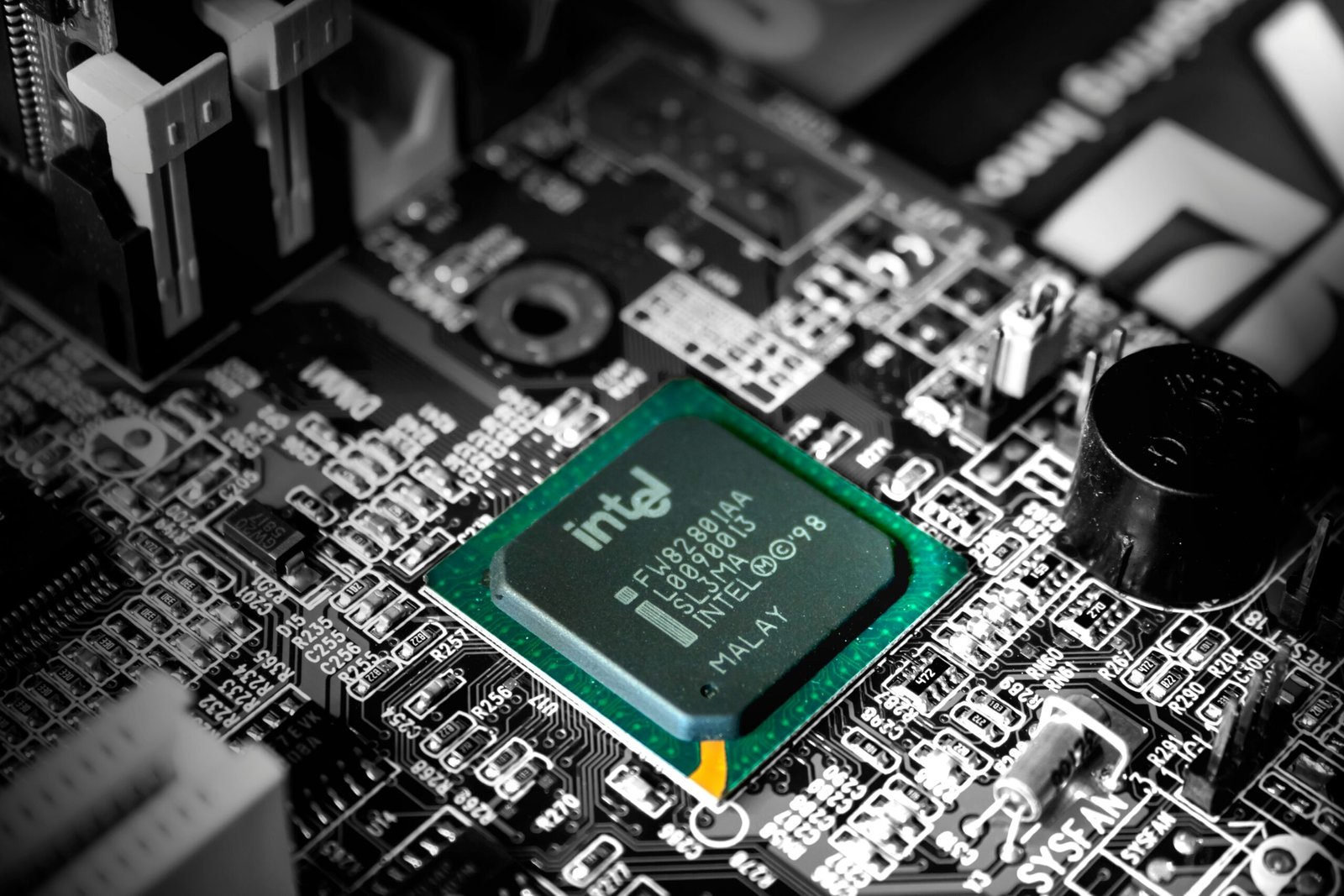Introduction to Building Your Own PC
In recent years, the trend of building personal computers has gained significant momentum among technology enthusiasts and casual users alike. With advancements in technology and the accessibility of information, more individuals are looking to construct their own PCs rather than purchasing pre-built systems. This shift is influenced by a desire for customization, enhanced performance, and often, a more favorable price point. Nevertheless, the experience of building a PC can be daunting due to the myriad of choices and the potential for errors during assembly.
One common pain point for potential builders is the overwhelming selection of components available on the market. With so many options for processors, motherboards, graphics cards, and other components, it can be challenging to determine which parts are compatible and will deliver optimal performance. Additionally, many individuals harbor fears about making costly mistakes in the assembly process. This uncertainty can deter many from even attempting to build their own machines, despite the many benefits that come with a custom build.
This guide aims to demystify the process of building your own PC, providing clear and concise instructions that cater to both novices and intermediate users. Throughout the article, readers will discover a step-by-step approach to selecting the right components based on individual needs and preferences. We will also outline the assembly process in detail, addressing common mistakes and providing tips for a successful build. Furthermore, the guide will explore methods for optimizing the system’s performance following its construction. By the end of this comprehensive guide, readers will gain the confidence and knowledge needed to embark on their PC-building journey.
Choosing the Right Parts: A Comprehensive Guide
Building a PC is a rewarding experience, but selecting the right components is crucial for achieving optimal performance. The core components necessary for constructing a computer include the CPU (Central Processing Unit), GPU (Graphics Processing Unit), motherboard, RAM (Random Access Memory), storage, power supply, and case. Each part plays a vital role, and understanding their specifications and compatibility is fundamental to ensure a successful build.
The CPU acts as the brain of the computer, determining how quickly tasks are processed. When choosing a CPU, consider the number of cores and threads, clock speed, and whether it is aligned with your intended use—be it gaming, video editing, or general productivity. High-performance CPUs such as AMD’s Ryzen or Intel’s Core series are popular choices for demanding applications.
The GPU is essential for rendering graphics, particularly in gaming or graphical content creation. A powerful GPU not only enhances frame rates but also supports higher resolutions. Consider options from reputable manufacturers like NVIDIA or AMD, and assess their performance benchmarks against your specific needs.
The motherboard connects all components, so compatibility with your chosen CPU, RAM, and GPU is critical. Check specifications such as chipset, form factor (ATX, microATX), and available expansion slots. Different use cases may necessitate various motherboard features, such as built-in Wi-Fi or additional USB ports.
RAM influences multitasking capabilities, and for most users, 16GB is recommended, while gamers and content creators may benefit from 32GB or more. Storage comes in two forms: SSDs (Solid State Drives) for speed and HDDs (Hard Disk Drives) for capacity. A combination of both can provide a balance of performance and storage space.
Lastly, the power supply unit (PSU) must deliver adequate wattage for all components while ensuring efficiency with rated certifications (80 Plus Bronze, Silver, etc.). Selecting the right case not only affects aesthetics but also airflow and cooling options.
By thoroughly researching each part and understanding their interactions, you can confidently assemble a PC tailored to your specific requirements, ensuring reliable performance across a variety of applications.
Building Your PC: Step-by-Step Instructions
Assembling your own PC can be a fulfilling journey, allowing you to customize a system tailored to your needs. To begin, ensure you have all necessary components at hand: a case, motherboard, CPU, RAM, storage drives, power supply, and a dedicated GPU if applicable. Start your build by preparing a clean workstation with ample space and proper lighting.
First, open the case and install the power supply. Ensure the fan faces the right direction, typically towards the bottom of the case. Secure it with screws provided. Next, prepare the motherboard by installing the CPU and RAM. Line up the CPU with the socket, ensuring the notches align, and gently insert it. Once placed, you must lock the CPU down to secure it. For RAM, insert the modules into the designated slots, applying firm pressure until you hear a click.
Now that the essentials are secured to the motherboard, place it inside the case. Align it with the standoffs in the case and use screws to secure it at various points. After the motherboard is in position, install any additional components such as the GPU or additional storage drives, connecting them firmly. During this step, wiring is crucial; ensure that each component is connected correctly to the power supply, motherboard, and other devices.
Once everything is assembled, take time to double-check connections. Sitting back and examining your work can save you future headaches. Finally, it’s essential to manage cable organization within the case to maintain good airflow and aesthetics. Before powering up, ensure all switches are in the off position. Upon first boot, be attentive to any error messages or failure notices; if encountered, refer to troubleshooting guides specific to your components. With precision and patience, your newly built PC is set to take off into the world of performance computing.
Optimizing Performance and Enhancing the User Experience
Once your PC is built, the next critical step revolves around optimizing its performance and enhancing the overall user experience. The journey to peak efficiency begins with the installation of the operating system, a foundational element that dictates how well your hardware and software interact. Windows, Linux, or macOS are popular choices, each offering distinct features tailored for various user preferences. Ensuring you choose the right operating system for your needs is fundamental for maximizing productivity and system responsiveness.
Following the OS installation, the next crucial task is to install necessary drivers. Drivers serve as the bridge between your operating system and hardware components, allowing them to communicate effectively. Keeping these components updated ensures that your system runs smoothly and leverages the full capabilities of your hardware, such as graphics cards, storage devices, and network interfaces. Additionally, optimizing BIOS settings can significantly impact performance. Adjusting parameters like memory speed and power management settings can yield improved responsiveness and efficiency.
Benchmarking is an essential practice that allows you to assess the performance of your newly built PC. Various software tools are available to help you measure aspects such as CPU and GPU performance, thermal temperatures, and overall system stability. Conducting regular benchmarks aids in tracking the performance over time and may help in identifying any potential bottlenecks preemptively.
Furthermore, routine maintenance plays a vital role in ensuring the longevity of your system. Keeping your PC clean, managing storage effectively, and monitoring temperatures can prevent many common issues. Troubleshooting problems as they arise, using community resources, or seeking expert advice can also enhance your overall experience.
In conclusion, remember that building your PC is only the beginning; optimizing its performance and enhancing user experience through thoughtful practices is equally essential. We encourage you to share your experiences, ask questions, and connect with the community for ongoing support and tips on achieving the best user experience with your custom-built PC.